Apple's latest version of IOS 15.2 is available for download. This update brings 6 cool and convenient new features to the iPhone. Let's check it out.
1. The iPhone can still be found within 5 hours of no power
The "Power Reserve" setting in the iPhone allows the iPhone to display that when the battery is exhausted, it enters the "Power Reserve" state, retaining the last bit of power, and allowing users to search for the location of the iPhone, but the longest time is only 5 hours.
2. Privacy Application Report
With so many apps nowadays, privacy security has become a major issue. The latest version of IOS 15.2 provides a new feature to counteract it. The "Privacy Application Report" allows users to view the websites they have visited and the apps they have used and understand which uses your data. Or network.
By opening the "Settings" of the iPhone, swipe down to click "Privacy", and then slide to the bottom "App Privacy Report" (App Privacy Report) to understand the content. Users can see all available activities of the APP in the past 7 days. But if you do not want to be tracked by this feature, you can also choose to turn off the "Application Privacy Report".

3. Turn off "Macro Mode" directly from the camera APP
Apple's latest iPhone 13 Pro has a unique camera "macro mode", and it will automatically turn on the macro mode when the phone is close to any object, but it is reported that the mode cannot be turned off. This time iOS 15.2 finally solves this problem. The user directly sees the macro mode icon (flower) in the lower left corner of the camera APP and can click to turn it on or off.
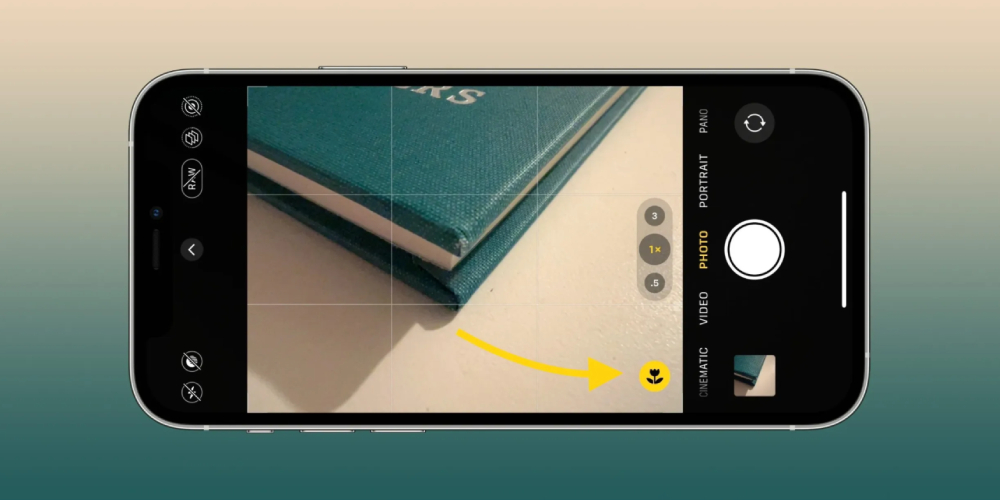
4. iPhone medical records
iOS 15.2 will make the iPhone's past parts and service history available to users, so that they can know that those parts have been replaced and can even identify whether they are genuine or not. The operation method is to open "Settings", "General", and then click "About This Machine".
Yet not every iPhone can find the same information about this device. For iPhone XR, XS, XS Max, second-generation iPhone SE and later models, you can check whether the battery is replaced; for iPhone 11 series, you can check the battery or whether the screen has been replaced; iPhone 12 and iPhone 13 models, you can check whether the battery, screen and camera lens have been replaced. The newer the model, the more information you can see.
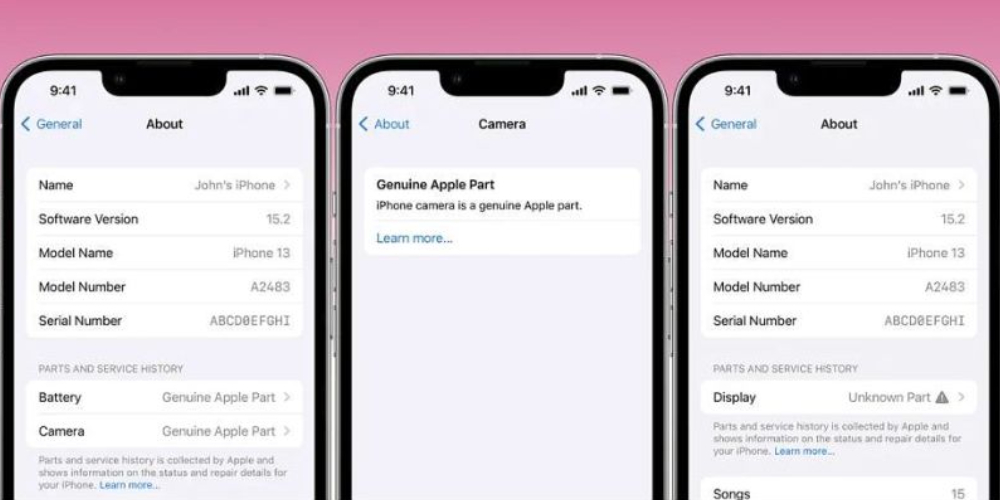
5. New heritage contacts
Apple allows users to add heritage contacts. Users can name one of their relatives and friends to get the right to access personal data in Apple ID when the user passes away, but subscription-based APP permissions such as related audio and video and news are not included.
The designated heritage contact person can contact Apple through a special code and death certificate. After verification, the device will be unlocked, and the data will be available for download.
The way to add is:
#1 Open "Settings"
#2 Click "Apple ID"
#3 Select "Password and Security"
#4 Click "Inheritance Contact"
#5 Click to add heritage contact
#6 Click again to add heritage contact
#7 Enter password or use Face ID or Touch ID
#8 Select relatives and friends to be designated as estate contacts, then click "Next"
#9 iPhone will list the working principle of heritage contacts in detail, click to continue after reading
#10 Shared access key.
6. Apple Music voice plan launched
The Apple Music voice plan provides users with options to let Siri control all the music in "Apple Music" and play specific songs or playlists. But the service is not for free. The cheaper version limits Siri capabilities, such as playing or pausing songs, but if you want to view lyrics or search for other functions, you must add money to upgrade.
So, have you upgrade to the iOS 15.2?




