
“I need a new iPhone battery I think ”, my friend was talking to me last weekend, “I have to charge my iPhone 3 times a day just because I play AOV(arena of Valor) and maybe plus look stuff on Tik Tok.”
I asked him, “ did you ever check the battery health?”. “What the hell is that?” he answered.
In fact, I want to ask you “Do you know How to check your iPhone battery health?”
First of all, no doubt you would open their IOS settings to have a look and it shows as below. You can check the Battery Health during the last 24 hours and last 10 days. there’re also Maximum Capacity and Peak Performance Capability.
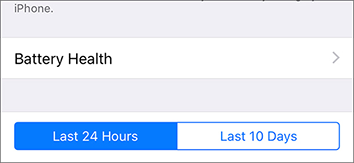
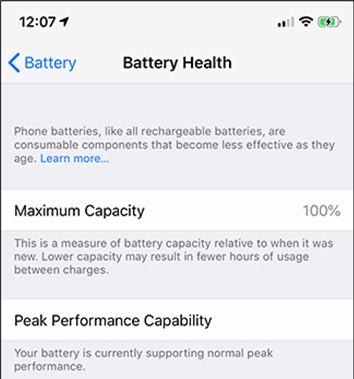
However, it only works for the devices with system IOS11.3 and beyond. It doesn’t work if you cannot update to IOS11.3. What’s more, It just looks “healthy” because there’s only a percentage with no details.

How could you know exactly about battery health?
There’re several other efficient methods.
First, Battery Doctor-Battery Life & Battery Cooler. It’s a mobile app from the app store which has been downloaded more than 8 million. It gets 4.5 stars where the highest level is 5 stars.
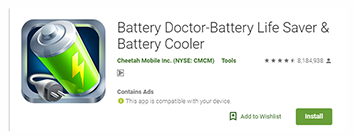
You will see the screen when you enter “Details” besides Battery Life. It has four parts to show all the necessary details. The good place is that not only percentage but also the basic data are included, such as Design Capacity and Battery Charge.
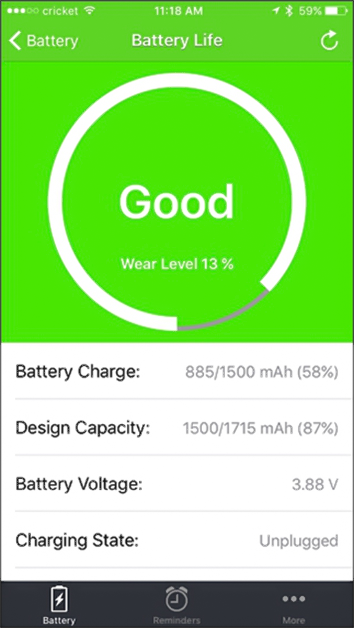
Secondly, there’s a free tool named CoconutBattery for Mac users. It provides both MacBook and iPhone information. Plug iPhone to Mac and open CoconutBattery, then click iOS Device on top.
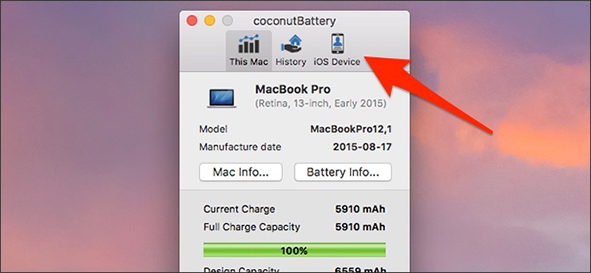
Here you will find current state and get battery overall situation. It even tells you the temperature of the battery and the time until your last updated.
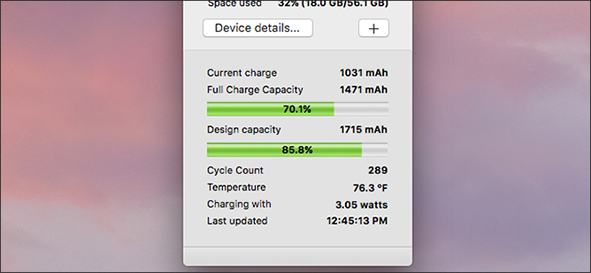
iBackupBot is a tool for Windows users.
Thirdly, you can also contact Apple official after-sale service. Their staff will help you deal with the battery’s problem.
Now you must know how to check battery health, right?




