Whenever Apple launches a new iPhone, everyone expects it to be better in terms of performance, features, look, and battery. Unfortunately, while the iPhone 12 met most of these criteria, it failed in what concerns the battery. Many people are experiencing iPhone 12 battery issues. Some even notice an iPhone 12 battery drain overnight.
In case you are also dealing with iPhone 12 battery issues, you''ll be glad to know that there are many things you can do to make the most out of your new iPhone.
How To Fix the iPhone 12 Battery Issue?
#1: Get the Latest iOS 14 Update:
Faced with many complaints regarding the iPhone 12 battery problem, Apple has been launching new updates often to fight this issue. So, you should make sure that you have the latest firmware update.

#2: Turn Off 5G:
While many people are excited by being able to use 5G, the reality is that this new technology uses a lot of battery. In fact, when you are using your phone over 5G, you will be able to notice that the battery drains much faster than if you are using it over 4G.
To turn off 5G, you just need to go to Settings, tap on cellular, then cellular data options - Voice & Data - Choose “LTE”.
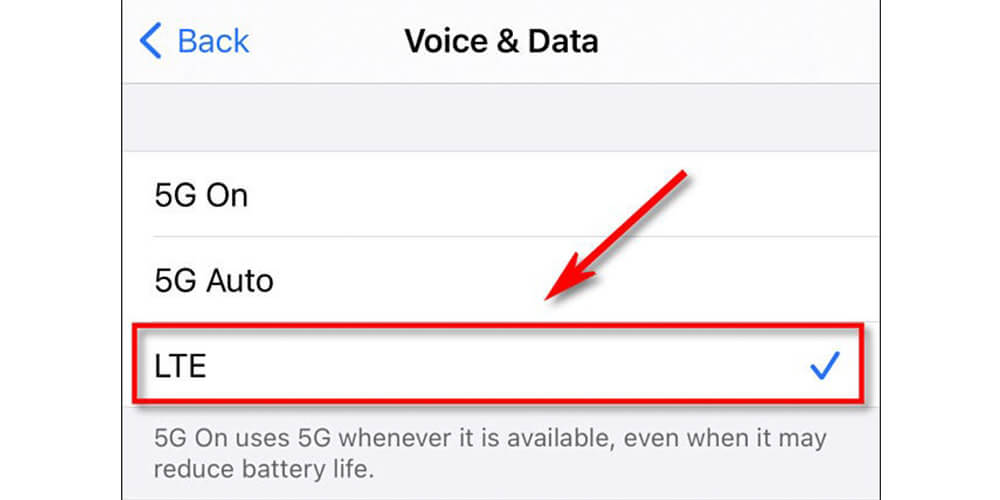
#3: Enable Low Power Mode:
When you are looking to improve your iPhone 12 battery health, you may consider enabling the low power mode. You may also consider shut off automatic syncing, automatic downloads, mail fetch, and even Siri.
To enable low power mode, you just need to go to Settings, tap in Control Center, Customize Controls, and then on Low Power Mode.

#4: Place Your iPhone Facedown:
While you may believe that it won''t make much of a difference, the reality is that simply placing your iPhone facing down when you''re not using it may prevent an iPhone 12 battery replacement. This way, its display won''t light up on a Notification.
#5: Disable Location:
Another thing you can do to prevent the iPhone 12 battery problem is to disable location. Simply put, you''ll be preventing your iPhone from being constantly updating your location which is a big contributor to battery drains.
#6: Check Your Apps:
We just love apps. After all, there are apps for everything. However, these apps may also be contributing to your iPhone 12 battery health problems. All you need to do is to go to Settings - Battery, and then just scroll down to the Battery Usage tool. Here, you''ll be able to see the apps that are draining your battery as well as when they are doing it.
In case you see apps that drain a lot of battery, and you rarely use them, you may consider deleting them. In case it''s an app that you use frequently, you may try to find a similar app.
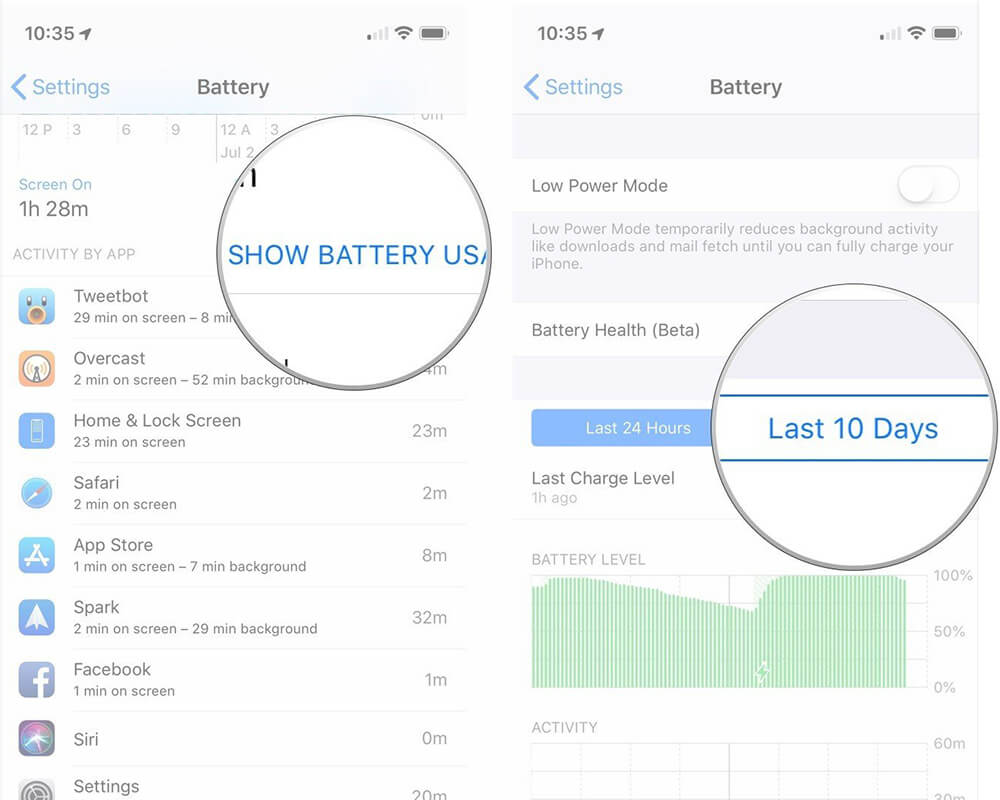
Bottom Line
As you can see, there are many things you can do before you even consider an iPhone 12 battery replacement. Between checking your settings and determining what is making your iPhone battery drain and always using the latest software updates, you should see some improvements in your battery health.




