
It is not the end of the world if your iPhone or iPad is dropped into water. Although we do not guarantee the methods below, they are good strategies in which many people have recommended. The principle will apply to most electronic devices.
First Step
Get the iPhone out of the water immediately. Don’t ever think of turn on the waterlogged phone or try to plug in anything to the phone to prevent any short circuit. Remove your SIM card and don’t try to remove the iPhone battery unless you repair tech. Wipe the exterior part of iPhone with a dry cloth and shake the phone to get rid and clear water at the ports and sockets.
Second Step
Next, make sure you don’t power the iPhone up if its power is off to prevent any short circuit. If your iPhone is switched on or it is in airplane mode or sleep status when you drop it to the water, it is a fact that there would be a risk to operate the phone but considering both options, we still suggest the best option is still turn off the power. Power off in the next 48 hours.
Third Step
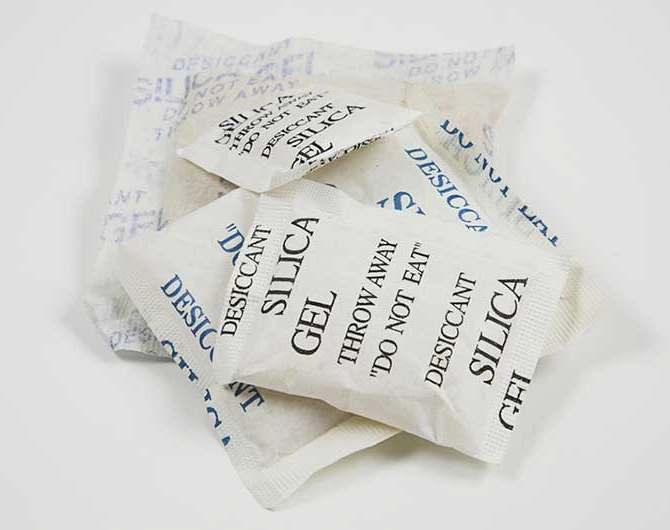
After you turned off the iPhone, don’t consider to dry your iPhone with a hairdryer because it may pose damage to the internal component. What you have to do is to get the moisture out by using either silica gel or using uncooked rice for the next 48 hours.
You can easily buy those silica gel sachet easily from a craft shop or try to ask any shops who are selling purse or handbags. Those silica gel sachets always come along with that merchandise. If you are no luck to get enough silica gel sachet, you can prepare a big bowl of uncooked rice and soak your iPhone inside the bowl. The recommended option is still using silica gel.
Fourth Step
Next, if you know how to tear down the iPhone, the next step we suggest you do is to open the iPhone cover and detach the battery and get water out of all the internal nooks and crannies. Beware not to do it if you are not competent on dissembling and assemble any electrical device.
Fifth step
Wait a couple of days until your iPhone is dried out. Turn on the iPhone again and see if your phone functions normally. If your phone still doesn’t work, what you can do is to take your phone to Apple Genius or get a repair technician nearby to have a full checkup. If your phone functions normally again. Since water submersion can cause long term damage, we highly suggest you to backup all your important things as soon as possible because we never know how long a rescued phone can last.




